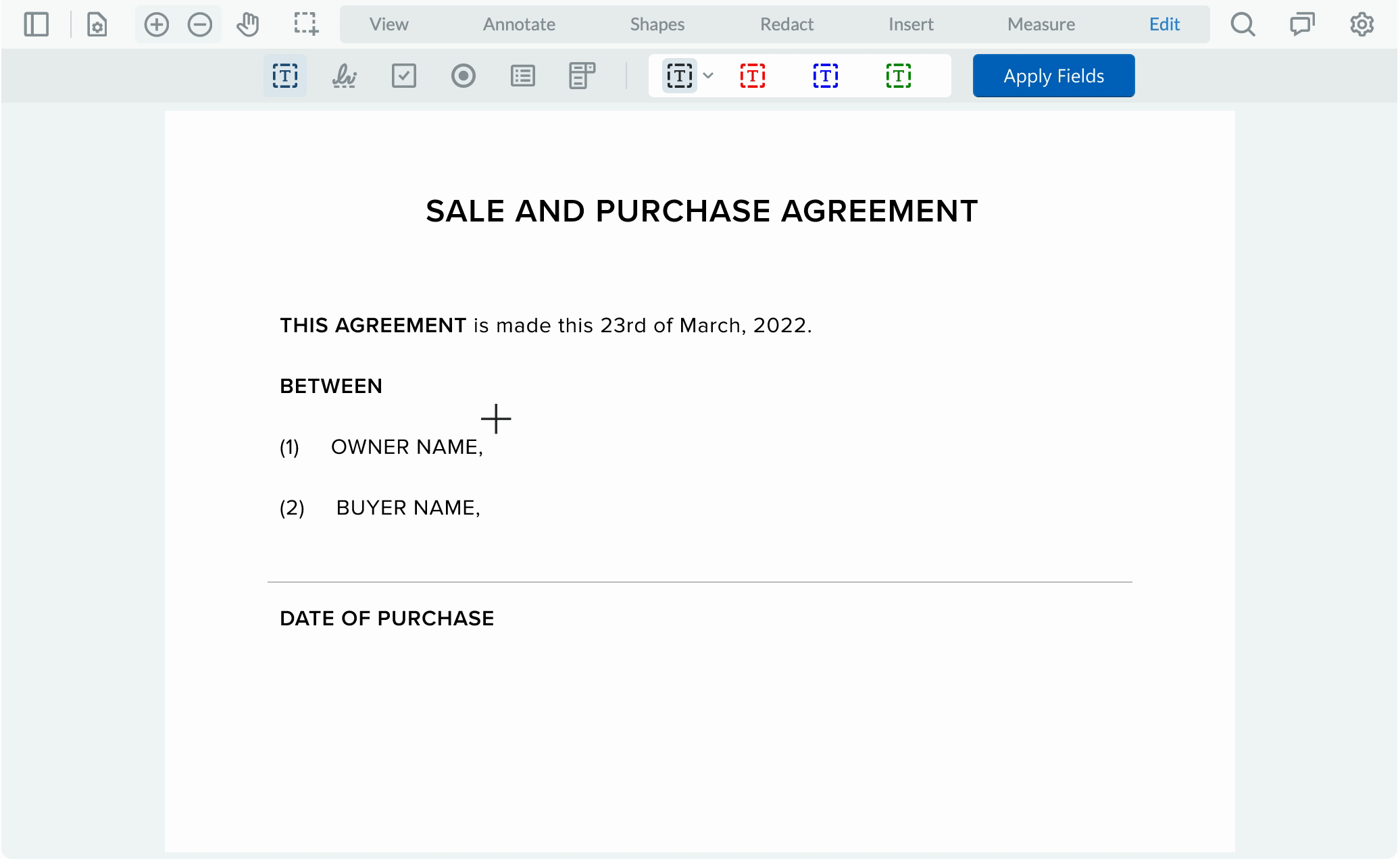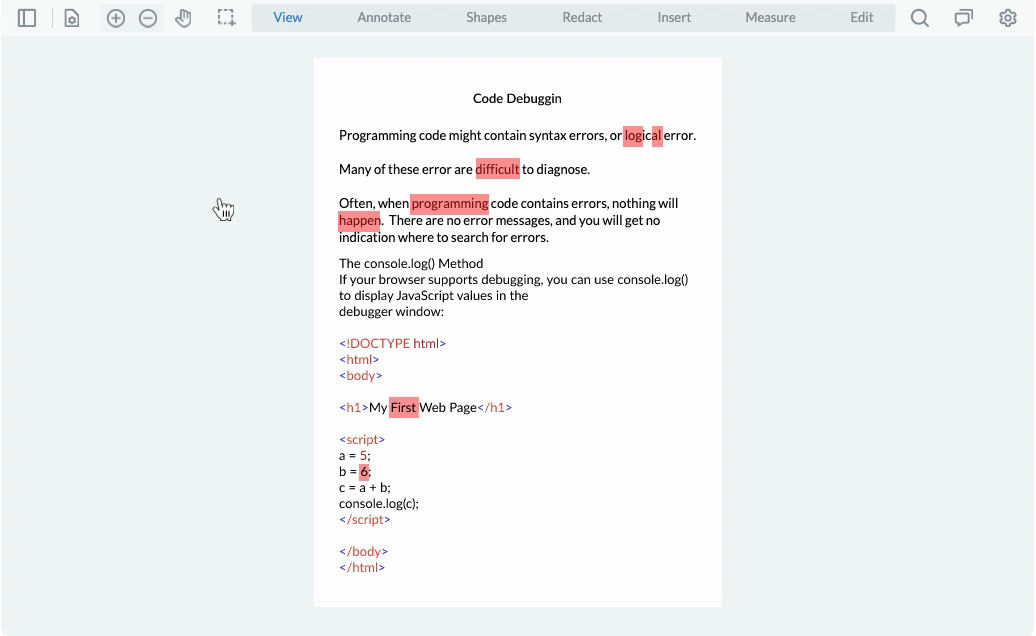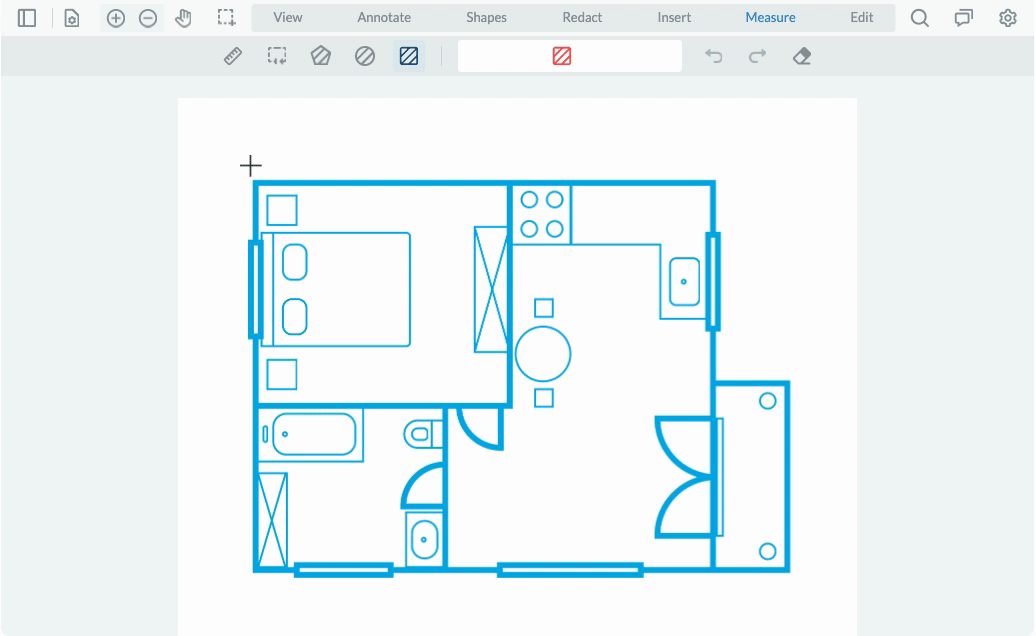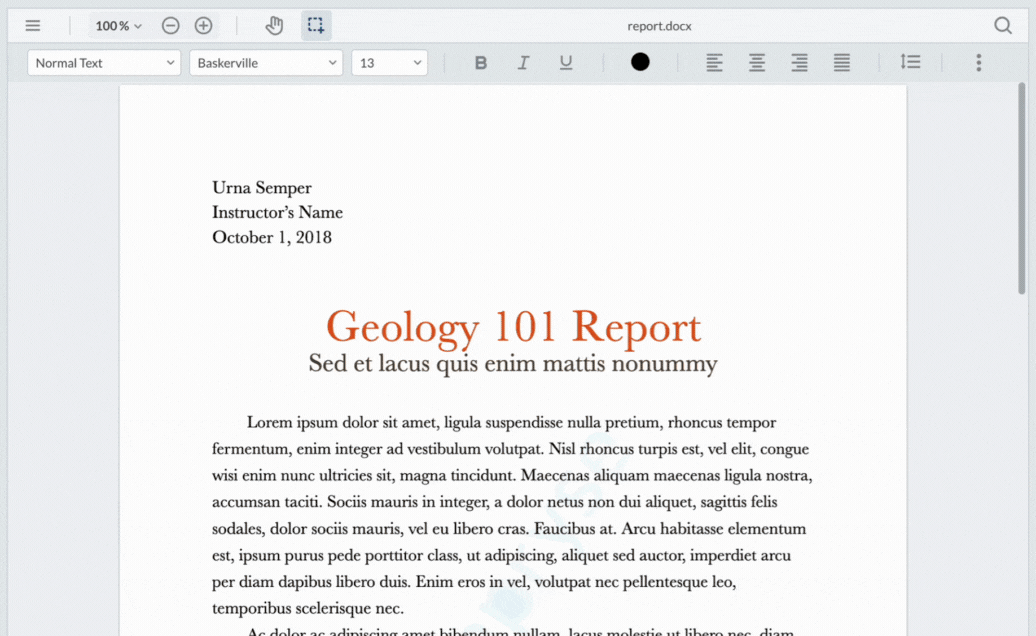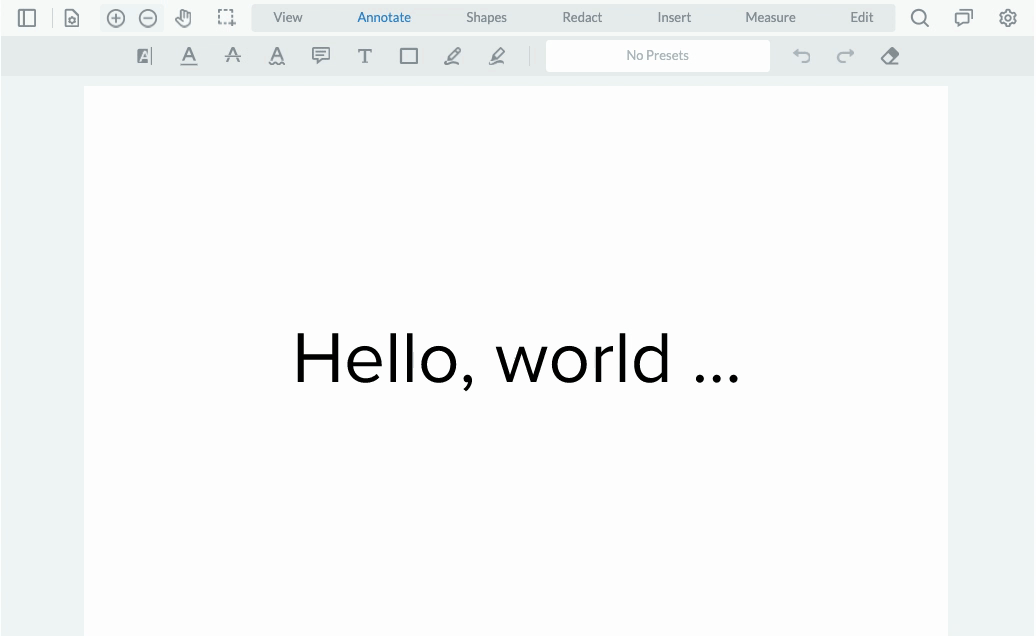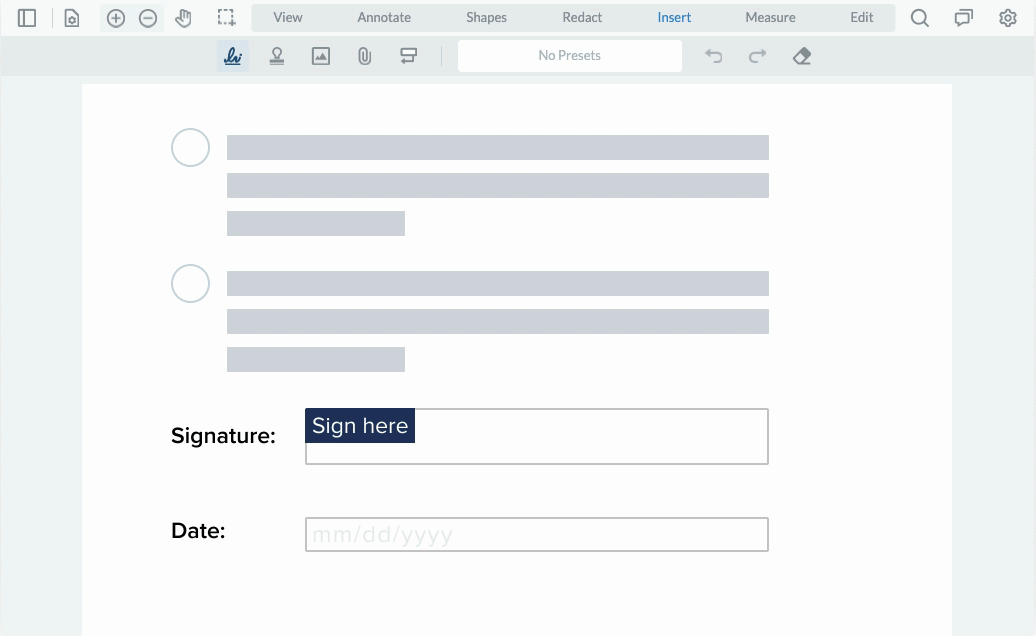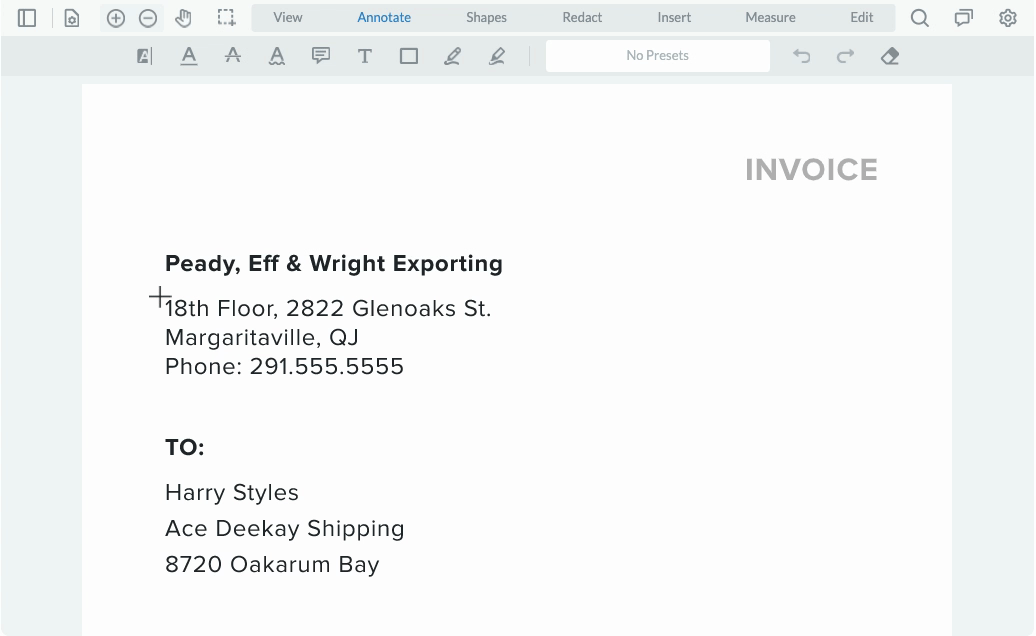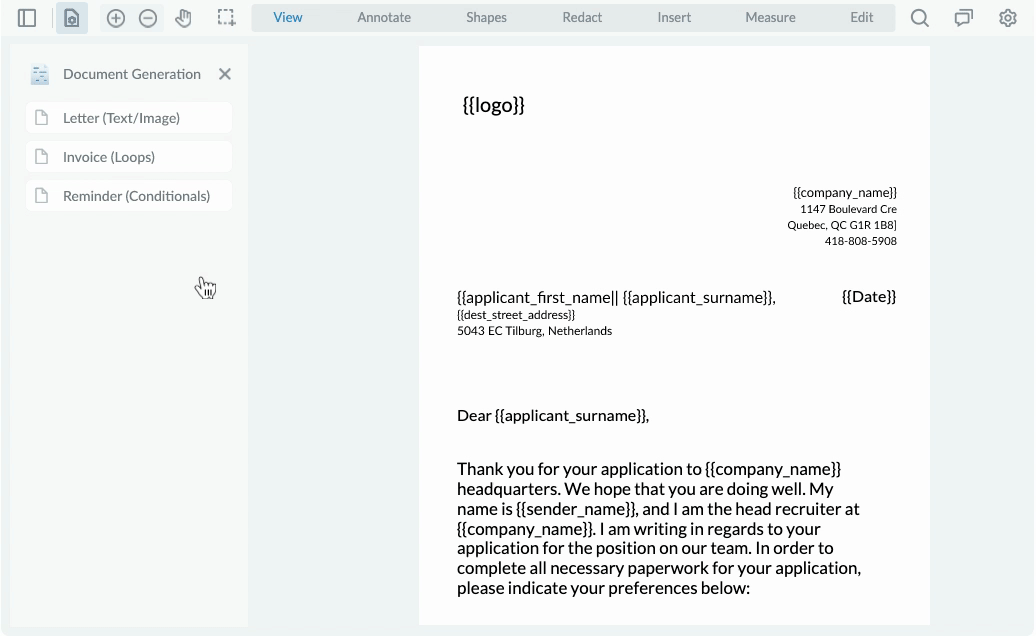Apryse Web SDK
The Apryse Web SDK, WebViewer, is a JavaScript Document SDK compatible with all frameworks and browsers. It provides the highest-quality rendering, conversion, and document manipulation capabilities through a single, customisable component. WebViewer supports various types of files such as PDF, Office, CAD, images, videos, and websites, delivering exceptional usability and functionality trusted by thousands of customers.
WebViewer's out-of-the-box UI is already used and trusted by thousands of customers, but it can also be customised entirely to reflect your brand and the user experience you want. You can have complete control over functionality, behaviour, and appearance. By choosing WebViewer, you can eliminate server-side and third-party dependencies and bring processing client-side, which enables you to view, edit, and process documents in the browser, providing a secure and real-time document experience.
WebViewer comes with 35+ annotations that you can choose from or build custom markup tools. You can also leverage out-of-the-box modules to enable real-time collaboration and create complete, custom signing workflows, including signature field assignment, signature creation, collection, and validation.
Eliminate confidential information by searching and redacting sensitive keywords, strings, and patterns. You can redact areas of images and text, or entire pages. Additionally, you can add, remove, rearrange, or merge pages easily by clicking or drag-and-drop page thumbnails, or set up a programmatic workflow.
Simplify form filling with features that automate data entry into your database. You can fill, edit, and create new forms. Populate data from any source into existing templates.
You can embed a scalable and secure document generator that merges Office templates with JSON data client-side, right in the browser. Easily identify changes in drawings and documents with intuitive overlays, side-by-side comparisons, and semantic text differences in highlighted word pairs.
Edit and create DOCX files client-side: Write and edit text, apply styling, adjust fonts and sizes, or add bulleted and numbered lists. You can eliminate post-edit formatting inconsistencies with native DOCX editing, producing true WYSIWYG output quality across all Word processors.
We would be delighted to prepare a tailored proposal to meet your needs. By considering your specific requirements, such as features, document volume, and whether you need server or client-side assistance, we can provide you with the best-priced solution bespoke to you.
Click below to request a call now to discuss your Document Processing challenge.