Apryse for SharePoint
Introducing Apryse for SharePoint, an all-in-one PDF collaboration tool that provides seamless and secure viewing, editing, signing and many other PDF capabilities in your SharePoint instance, free from any server-side dependencies.
With Apryse for SharePoint, your users can collaborate effectively on PDF documents by bringing PDF viewing, annotation, and editing into your SharePoint platform. They can collaborate seamlessly in Microsoft Teams with data never leaving your secure Teams and SharePoint environment. Plus, users can collaborate seamlessly in SharePoint with access to complete document review, edit, and conversion workflows with data never leaving your secure SharePoint environment.
Apryse for SharePoint also allows your users to view and collaborate on PDFs, CAD, images, videos, and websites. They can search, highlight, apply markups, and make rich annotations. You can edit PDF text, apply styling, and manipulate images directly in the SharePoint instance and save the changes to the SharePoint database.
With support for interactive form filling, FDF, and embedded JavaScript, you can programmatically create, pre-fill, sign, extract, and flatten PDF forms with data stored in SharePoint or any other storage provider. You can also create custom signing workflows to optimize the signing process. Place signature fields, assign signers, and collect signatures. Certify and validate digital signatures.
Insert, remove, or rearrange pages. Assemble, merge, or split documents directly in your browser. Plus, view multiple documents in the same viewer or side-by-side for easy comparison.
Finally, you can search for and permanently remove sensitive information from documents, such as personally identifiable information (PII) or other confidential data, while keeping documents searchable. Create documents by populating PDF, DOCX, or HTML templates with data from any data source, from your SharePoint platform or outside it.
With Apryse for SharePoint, you can let your users collaborate on any document, not just MS Office files. It's a powerful tool that can help you enhance your PDF collaboration capabilities on SharePoint.
We would be delighted to prepare a tailored proposal to meet your needs. By considering your specific requirements, such as features, document volume, and whether you need server or client-side assistance, we can provide you with the best-priced solution bespoke to you.
Click below to request a call now to discuss your Document Processing challenge.

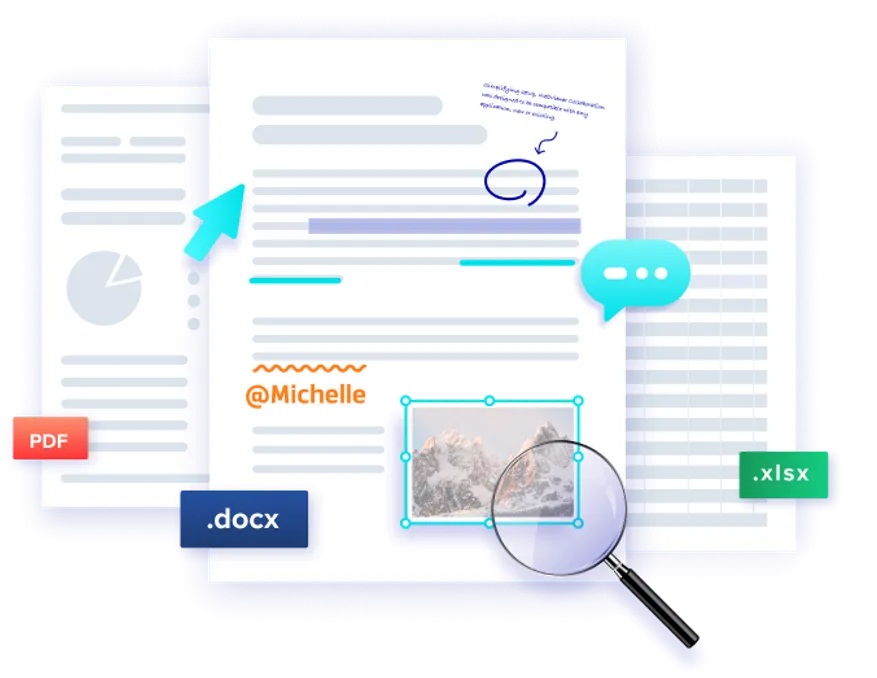 Collaborate on and annotate PDFs, CAD files, images, videos, and websites with search and highlighting functions.
Collaborate on and annotate PDFs, CAD files, images, videos, and websites with search and highlighting functions. Effortlessly edit and style PDF text and images directly in your SharePoint instance, and securely save to your SharePoint database.
Effortlessly edit and style PDF text and images directly in your SharePoint instance, and securely save to your SharePoint database.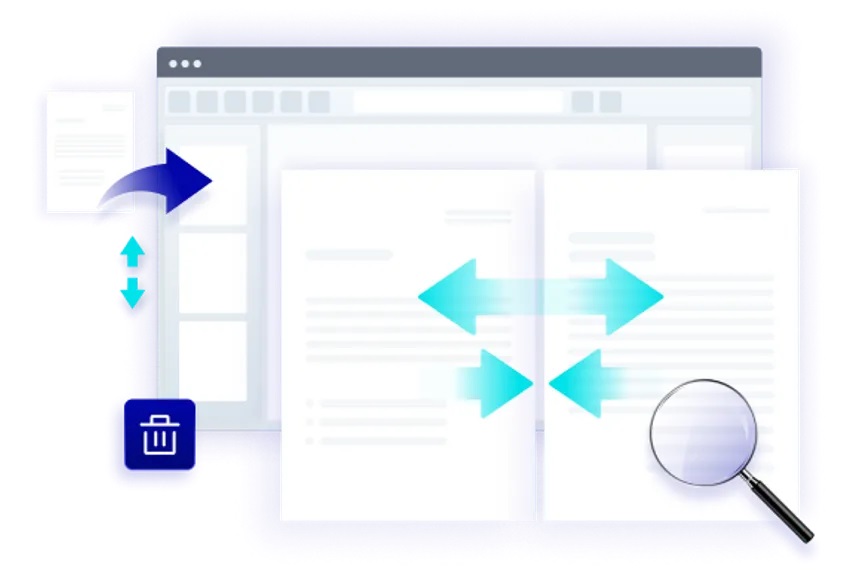 Reorder, add, remove pages, merge, split documents in your browser. Compare multiple documents side-by-side in a single viewer.
Reorder, add, remove pages, merge, split documents in your browser. Compare multiple documents side-by-side in a single viewer. Search for and remove sensitive information such as personally identifiable information (PII) or other confidential data, while keeping documents searchable.
Search for and remove sensitive information such as personally identifiable information (PII) or other confidential data, while keeping documents searchable.